
For the first time ever I used i movie to make a slide show with voiceover for my daughter's bat mitzvah celebration. Now first of all, I must add that I have never used i movie, the program that came with my Mac, and was so happy to discover that I could use it to make a slide show.
That said, if you'd like to do something similar, say a 10 to 12 minute slide show "this is your life" kind of presentation, I highly recommend starting this project way in advance, as the learning curve, the editing of the photos, and working with the timing of each photo together with your voice over takes quite a bit of time.
With i move you can import photos by simply dragging them from your desktop, or opening your photo library and choosing from there. With i movie you can simply add all kinds of transitions between the photos, alter the length that each photo is on the screen, and even add video and stills to the presentation. All titles are added directly onto the photos in i movie if so desired, and you can add music and voice to each individual photo or to a string of photos. And with today's wealth of information of the internet, when you don't know what to do, simply google your question and someone out there already compiled an answer for you!
Fortunately after many hours and more than a few nights until 4am I was able to pull off a slide presentation that we projected on a wall using a projector hooked up to my husband's laptop. My younger sons can't wait for their own personal versions come Bar mitzvah time, and by then I'll certainly have mastered taking video clips as well hopefully, and I'll be sure to leave plenty of time.
ps: we also simply added messages from other family members by holding my husband's phone up to the computer speaker, a bit low tech, but it was quick as got the job done!
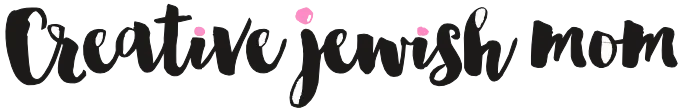
Leave a Reply